As the internet world is growing, the number of online threats is increasing. The web is filled with a lot of spammy websites and potentially dangerous files that are ready to affect your system if downloaded. Now, one such service that protects you from all the online security-related issues is NordVPN.
When it comes to security, NordVPN leaves no stone unturned. It offers you lots and lots of features to safeguard your online presence which we will further discuss in this post. So, without more delay lets get started.
How we evaluate a VPN Service?
Well, most people differentiate VPN services on the basis of price. We, on the other hand, consider price, features, performance, and security to completely evaluate a VPN service.
So, in this post, we will list all the features of NordVPN so that you get a rough idea of what you will be getting after purchasing NordVPN.
At the end, selecting a VPN service boils down to one’s own interests and needs. If a VPN service is satisfying your day to day needs then go for it.
List of Nord VPN Features
1Military-Grade Encryption

Encryption is used to encrypt data so that nobody knows what the data is. Encryption simply means to transform data into code to prevent unauthorized access. Now, the better the encryption is, the more secure your data will be.
NordVPN uses Military Grade AES-256 Encryption which the most powerful data encryption that any VPN service could provide. With this, you can be 100% sure that your data will be safe.
2No-Logs Policy
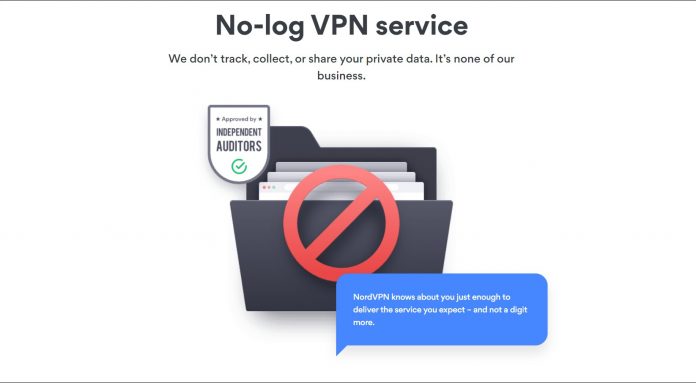
No-Logs Policy means that your VPN service provider will not keep any logs of what you do online. It is a very important feature for any VPN service, but most of the services lack this feature.
NordVPN is No-Logs certified. This means that they do not track, record or collect your private data. So, in the future, if anybody comes to NordVPN and asks for your data then they cannot give it because they simply don’t have it.
3CyberSec
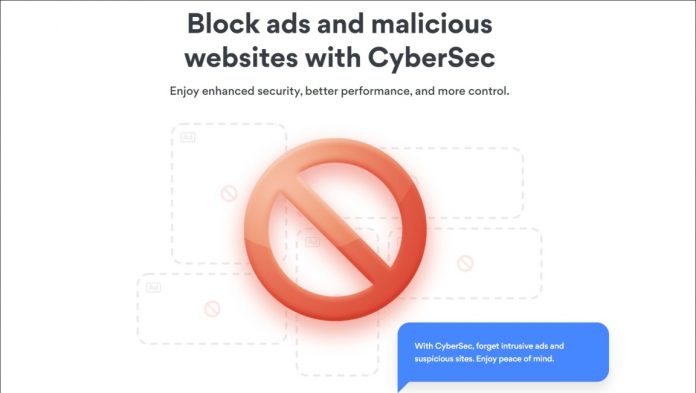
CyberSec is one of the best features when it comes to movie streaming and torrenting. Most of the free movie streaming sites like Putlocker, YesMovies contain pop-up ads. Although pop-up ads are safe, some might take you to malicious sites and in turn, can bring malware to your device.
CyberSec is an amazing ad-blocker by NordVPN, that blocks all those malicious ads, unsafe connections, and dangerous websites to give you an amazing ads-free streaming experience.
4Automatic Kill Switch

Automatic Kill Switch protects your data from accidental exposure. The Kill Switch continuously monitors your connection and if the connection suddenly drops then it blocks your device from accessing the web.
You can also disable the Kill Switch option. But I recommend you to keep it on when you are typing some sensitive information such as your passwords, or some work-related stuff. NordVPN with the Kill Switch enabled is the best way to keep yourself protected against hacking attempts and data leaks.
5DNS Leak Protection
Every Domain name is basically an IP address. For example, thenextvpn.com is also an IP address. Whenever you search for a domain name, your ISP contacts the DNS server and requests the IP address allocated to that domain. Then you send a message to that IP address and that’s how your connection is established.
Now, if you are connected to a VPN, then this whole process should pass through the VPN tunnel to your VPN provider’s DNS servers and not from your ISP.
However, your system may for some reason revert back to the default DNS servers, resulting in your ISP being able to see the websites you are visiting. This is known as DNS leak.
If you are connected to NordVPN, then you don’t have to worry about DNS Leak as NordVPN has implemented a DNS leak protection technology to protect your online activity and privacy in case DNS servers send unencrypted queries outside a secure VPN tunnel.
6Onion Over VPN
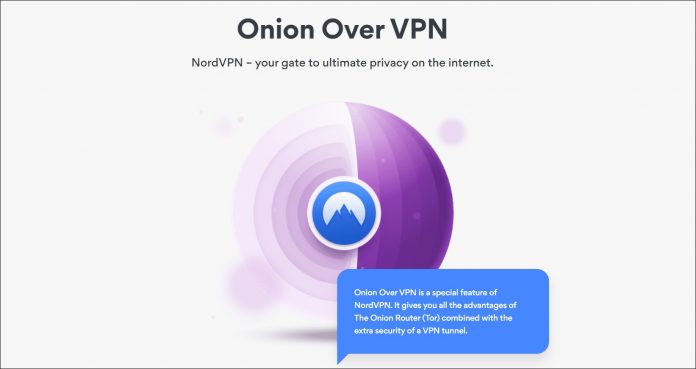
Onion Network is basically a network of onion routers where your message is passed through layers of encryption. The encrypted data is transmitted through a series of network nodes called onion routers, each of which “peels” away a single layer, uncovering the data’s next destination. When the final layer is decrypted, the message arrives at its destination. In this method, the sender always remains anonymous.
NordVPN encrypts your traffic and hides your real IP address before connecting to the Onion network. It adheres to strict no-logs policy, so everything you do online remains hidden from all parties, including NordVPN itself.
7DoubleVPN

DoubleVPN is an important feature which neglected by many VPN services but thankfully NordVPN offers it.
With DoubleVPN, your online activity hides under two VPN servers instead of one. Your data is passed through the first server where it gets encrypted. Then that encrypted data is sent to the second server where it gets encrypted for the second time. This whole process provides you an extra layer of security over your data.
8SmartPlay
SmartPlay is an amazing feature when it comes to watching movies from free streaming sites like Putlocker. This feature makes streaming faster and safer.
SmartPlay combines the technology of VPN and SmartDNS. SmartDNS would set your server as the preferred DNS server which will give you more access to streaming content and VPN will provide an extra layer of security to your connection.
With the SmartPlay technology, all you need to do is connect to the right NordVPN server and that’s all. Now you can access your content safely and securely without any manual configuration.
9P2P Sharing

P2P sharing refers to Peer to Peer sharing. It is one of the fastest and most convenient ways of file sharing. In P2P, each user that downloads a file from the server acts as an uploader, making the process of file transferring more efficient.
P2P has a negative image in the eyes of your ISP. Most ISP thinks that P2P is generally used to download illegal files. But that’s not true at all. P2P is completely legal unless you are downloading copyrighted content.
P2P is mostly used in torrenting. You might have also seen that suddenly your internet speed drops while downloading a file. This is known as throttling and it is often experienced while torrenting.
With NordVPN, you don’t have to worry about any such thing. NordVPN provides you hundreds of P2P servers in different locations that are highly optimized for file sharing. So you can experience the fastest and the most secure file sharing ever.
10Browser Proxy Extension
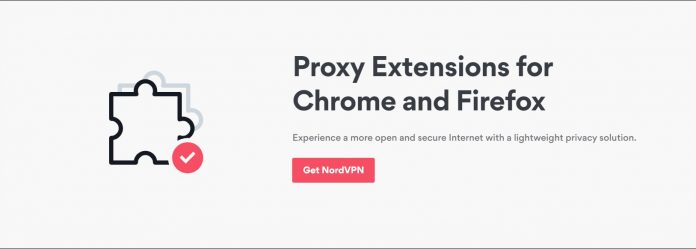
HTTPS is a secure protocol while HTTP isn’t. If a website is using HTTPS protocol, then your connection with that website is secure. Most of the recent browsers have a feature that tells you whether the website is using HTTPS protocol or not.
A website that is not using HTTPS is considered as insecure because all the communications between you and that website are visible, and hackers can easily extract that information.
And most people don’t know whether they are on a secure website or not. But with NordVPN, you don’t have to worry about it. NordVPN has an amazing feature known as browser proxy extension, that encrypts that HTTP insecure traffic with the Transport Layer Security (TLS v1.2) protocol, widely used whenever a website needs to secure users’ communications.
Once the proxy extension is enabled, nobody, not even your ISP can know what you are doing online.
NordVPN Servers and Countries
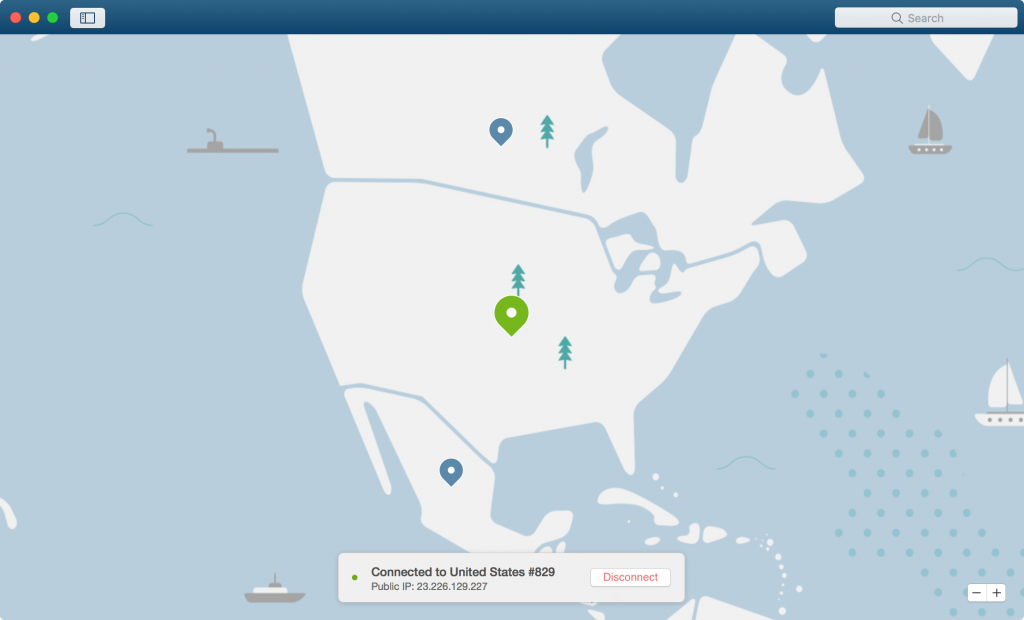
As said, the more the number of servers a VPN has in its network, the faster the speeds its users will get and the more content they can access. NordVPN has an excellent global presence, with more than 5400 servers located in 58 countries. Having so many servers to choose from allows you to easily bypass any geo-restrictions and access websites that wouldn’t otherwise be accessible from your location.

NordVPN has more than 1800 servers in the United States alone. The servers include P2P servers, Double VPN servers, obfuscated servers, and dedicated IP servers. For more information on NordVPN server locations in the US, visit this site.
Is NordVPN Good for Streaming?
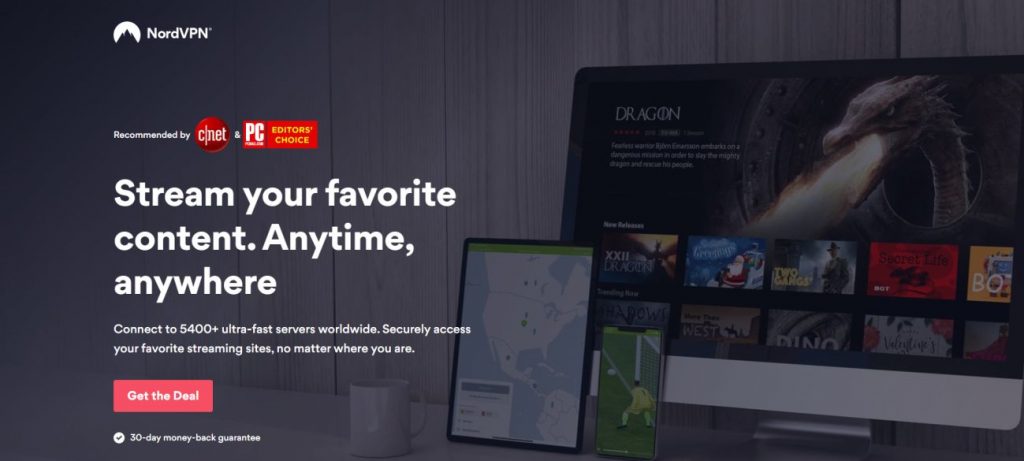
Most people like me use the internet to stream movies and TV Shows online. Now, the main issue that arises is the ISP throttling. You might have also experienced that your internet speeds suddenly drops while watching a movie, and the movie starts buffering out of nowhere and take ages to load. ISP throttling is pretty common when streaming or downloading movies online and a lot of people face it.
With NordVPN, you don’t have to worry about anything as your online connection will be secured and protected from unwanted snoopers such as your ISP, and you will get a lot faster streaming and downloading speeds.
According to the tests done by vpnmentor, NordVPN worked flawlessly with Netflix catalogs in the US, UK, France, Japan, Canada, and Brazil. This is a huge advantage it has over many other VPN services, which are usually able to access just one or two regional Netflix versions – and often with hiccups along the way.
NordVPN also has an amazing feature known as SmartPlay. SmartPlay offers you a safer streaming experience without worrying about ISP throttling, slow speeds and buffering. All you need to do is connect to the right VPN server, rest everything is done automatically without any manual configuration.
Is NordVPN Good for Torrenting?

Torrenting itself isn’t illegal. However, downloading copyright content is. Differentiating which file contains the copyrighted content and which doesn’t is a difficult task. And your ISP is always monitoring your activity online.
So, if you get caught downloading illegal content then this can lead to trouble depending on your country’s laws. Generally what happens is the case of ISP throttling, where your ISP (Internet Service Provider) drops your internet speed so that you cannot download that file.
With NordVPN you will never face these problems. NordVPN will replace your IP address to one of its own so your ISP can never know what you are doing on the internet. Also, it secures your online connection with military-grade encryption, so that your online activity remains safe and anonymous.
How Good is NordVPN’s Support?

Support is a very important factor when it comes to selecting a VPN service. It is obvious that you will come across problems where you will require somebody to help you.
NordVPN provides you excellent support through email and live chat. You might find your answers in the FAQ section present in the support. If you didn’t find your answer then you can simply select the chat option. NordVPN will assign you, somebody, as soon as possible.
Their live chat support is quite fast. I myself have tested their support. I had a query about some general information so I went to their live support and within a minute I was allocated with an expert to help me with my query.
How many devices can be protected with NordVPN?
With one NordVPN subscription, you can protect up to 6 devices at the same time. NordVPN apps are available in Android, Windows, macOS, AndroidTV, iPhone, iPad, Chrome, Firefox, and Linux.
How to Setup NordVPN?
- Go to www.nordvpn.com.
- Select your Plan and Preferred Payment method.

- Now go to NordVPN apps, and download NordVPN client to your system.
- Once downloaded, launch the client and Log in.
- Now secure your online connection by connecting to any NordVPN server.
NordVPN Plans and Pricing
NordVPN comes with monthly, 1-year, 2-year, and 3-year plans. You can select a plan according to your convenience.
- 3-year plan – US$3.49 per month (US$125.64 total cost)
- 2-year plan – US$4.99 per month (US$119.79 total cost)
- 1-year plan – US$6.99 per month (US$83.88 total cost)
- 1-month plan – US$11.95 per month (US$11.95 total cost)
We recommend you to go for the 3-year plan because it saves the most money.
Conclusion
NordVPN is the best VPN service that I would recommend to anyone who is looking to protect their privacy online or to unblock some geo-restricted websites that are otherwise inaccessible. With these many features, excellent support, bulletproof security, and affordable prices, NordVPN remains unmatched from any of its competitors and tops the list of best VPN service providers.



![10 Best ExtraTorrent Proxy Sites and Alternatives [100% Working] ExtraTorrents](https://thenextvpn.com/wp-content/uploads/2020/03/Extratorrents-218x150.jpg)

